When it comes to choosing a type of storage for your PC, you have two main options: SSD (Solid-State Drive) and HDD (Hard Disk Drive). While both types of storage serve the same purpose, there are significant differences between the two that can impact your decision.
In this blog, we’ll discuss the differences between SSD and HDD and help you determine which type of storage is best for your needs.
Speed:
One of the biggest differences between SSD and HDD is speed. SSDs offer significantly faster boot times, faster program load times, and faster data transfer speeds compared to HDDs.
This is because SSDs use NAND flash memory to store data, which is much faster than the spinning disks used by HDDs. If you’re looking for lightning-fast performance, an SSD is the way to go.
Capacity:
Another important factor to consider is capacity. While HDDs have been the traditional choice for large-capacity storage, the prices of SSDs have come down, and the capacities have increased.
However, HDDs still offer more storage space for the same price compared to SSDs. If you’re looking for a lot of storage at a reasonable price, an HDD may be a better option for you.
Durability:
SSDs have no moving parts, making them less prone to physical damage than HDDs. This makes them ideal for use in laptops, where they are less likely to be damaged in transit. On the other hand, HDDs have spinning disks and are more vulnerable to physical damage.
Price:
Finally, price is another factor to consider. HDDs are generally less expensive than SSDs, and you can get a lot more storage space for the same price. However, as the prices of SSDs continue to come down, this difference is becoming less pronounced.
If you’re looking for the best value for your money, it’s a good idea to compare the prices of both SSDs and HDDs and choose the option that best fits your budget.
In conclusion, both SSDs and HDDs have their own advantages and disadvantages. If you’re looking for lightning-fast performance, go for an SSD. If you need a lot of storage space, an HDD is the way to go.
If you’re looking for the best value for your money, consider a combination of both an SSD for the operating system and applications, and an HDD for data storage. Ultimately, the type of storage you choose will depend on your personal needs and budget.

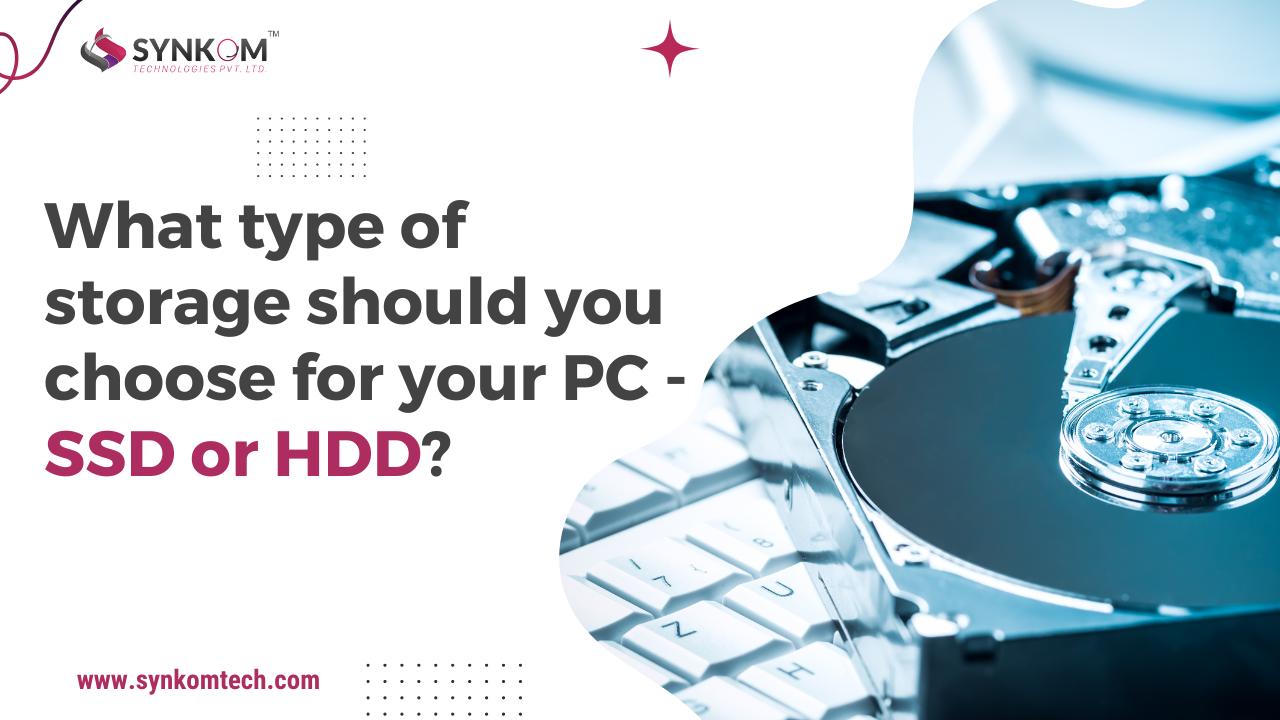
Leave a Reply